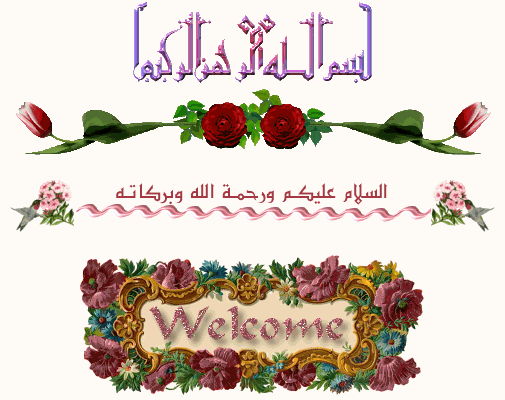حصريا : النسخه الكامله من لعبة المهمات gta iv فول ايزو بحجم 13 جيجا على لينكات 2 جيجا صاروخيه
لعبة المهمات الشهيره والشيقة
لعبة المشاكل اللى مش بتخلص
جتا اى فى
نسخه فول ايزو كاملة بحجم 13 جيجا
على راوبط 2 جيجا
[ندعوك للتسجيل في المنتدى أو التعريف بنفسك لمعاينة هذه الصورة]
Install Notes
~~~~~~~~~~~~~
1. Extract RARs
2. Mount or Burn images
3. Install game, including rockstar social club and xlive
4. Copy crack from DVD1 over original files
5. Start the game, but skip logging into rock star social club
6. When prompted, download and install the xlive update
7. Start the game
7. Press the home button and create a new xlive offline account
8. Play
كراك تشغيل اللعبه
[ندعوك للتسجيل في المنتدى أو التعريف بنفسك لمعاينة هذا الرابط]
او
[ندعوك للتسجيل في المنتدى أو التعريف بنفسك لمعاينة هذا الرابط]
Download
Duck Load
[ندعوك للتسجيل في المنتدى أو التعريف بنفسك لمعاينة هذا الرابط]
شايف ان امكانيات جهازك متشغلش اللعبه يا ريت بلاش تنزلها
عشان ماتجيش تصوت وتقولى دول 13 جيجا ودول خمستاشر جيجا
كل مشاكل اللعبه اللى ممكن تقابل الناس وحلولها
Problem #1 Grand Theft Auto Missing textures problem
Solution : (as posted by fflaguna in the GTA forums)1) Go to “Add and Remove Programs” and scroll down to the N section. Uninstall all Nvidia drivers (there were two of them on mine. One was “nvidia display driver” and the other was “nvidia performance driver”, both of them I had recently installed trying to fix this problem). Make sure they are uninstalled.
2) Download and install driver sweeper: [ندعوك للتسجيل في المنتدى أو التعريف بنفسك لمعاينة هذا الرابط]
3) THIS STEP IS THE MOST IMPORTANT!!!!!!!!!!!!!!!!!!!!!!!!!!!!! (all the !! marks are because I’m excited this works). You need to restart your computer in SAFE MODE. This doesn’t work unless you restart your computer *** in SAFE MODE ***. Usually you do this by pressing F8 when it tells you to about 10-30seconds after you first push the power button to start up your computer.
(After you are logged onto safe mode, it may say “you need to restart to blah de blah de blah about new hardware.” Tell it no, you don’t have to restart.
4) Now that you are in safe mode and logged onto windows normally, run Driver cleaner. Search for ATI display drivers and Nvidia display drivers. Then hit the “Clean” button. Now close the program and reopen it, and double-check the same steps. Search for ATI and nvidia display drivers, and make sure that none are found. When this is done, restart your computer back into regular XP.
5) After I rebooted into normal mode, I ran driver sweeper a third time just to make sure. It found NO files for ati and nvidia display drivers.
6) Now I installed 180.60 (not 180.70.) Other people installed 180.48 and got it working, others isntalled 180.70 and got it working. Mine worked fine with 180.60. I assume the version of driver you use doesn’t matter, so try with whatever you can find for your version of windows.
7) Restart after you have installed the drivers.
 FLIP OUT when you realize that your textures are showing up again. I almost decapitated myself out of rage, but luckily I got this fixed in the nick of time.
FLIP OUT when you realize that your textures are showing up again. I almost decapitated myself out of rage, but luckily I got this fixed in the nick of time.
[ندعوك للتسجيل في المنتدى أو التعريف بنفسك لمعاينة هذا الرابط]
Solution : If you are using Windows XP, You’ll need to have SP3 (Service Pack3) installed to get GTA IV running
Problem #2 : GTA IV Fatal Error RMN40
solution
. You’ll get this error if you try to run GTA IV on Windows XP SP2, below.
[ندعوك للتسجيل في المنتدى أو التعريف بنفسك لمعاينة هذا الرابط]
Problem #3 : Grand Theft Auto 4 camera problems
solution :
no known solution
[ندعوك للتسجيل في المنتدى أو التعريف بنفسك لمعاينة هذا الرابط]
solution : Problem #4 : Grand Theft Auto IV won’t run, with or without error message
Check solution for problem #5
[ندعوك للتسجيل في المنتدى أو التعريف بنفسك لمعاينة هذا الرابط]
Problem #5 : GTA IV Crash to desktop with no error message
Solution : If you are using Windows XP, make sure that you have SP3 installed and Microsoft .NET Framework 3.5 installed.
[ندعوك للتسجيل في المنتدى أو التعريف بنفسك لمعاينة هذا الرابط]
Problem #6 : Downloaded GTA IV from Steam, it crashes before launch
Solution : launch the game directly from “..\Steam\steamapps\common\grand theft auto iv\Installers”
[ندعوك للتسجيل في المنتدى أو التعريف بنفسك لمعاينة هذا الرابط]
Solution : Logout from Rockstar Social club then log in again. Then try to run the game
Problem #7 : GTA IV MMA10 error
[ندعوك للتسجيل في المنتدى أو التعريف بنفسك لمعاينة هذا الرابط]
Solution : Make sure you are have SP3 if you are using Windows XP. Microsoft .NET Framework 3.5 is also needed. Also make sure that you are using the latest non-beta video card drivers Problem #8 : “Grand Theft Auto IV Has Stopped Working” error
[ندعوك للتسجيل في المنتدى أو التعريف بنفسك لمعاينة هذا الرابط]
Problem #9 : GTA IV Savegame Error
Solution : Log out of Rockstar Social Club or install .net framework 3.5 (As posted in NAG.com)
[ندعوك للتسجيل في المنتدى أو التعريف بنفسك لمعاينة هذا الرابط]
Problem #10 : GTA IV not working properly in Geforce 7900
Solution : Use the latest Nvidia beta drivers
[ندعوك للتسجيل في المنتدى أو التعريف بنفسك لمعاينة هذا الرابط]
بعض البرامج المهمه لتشغيل اللعبه
برنامج الفيسوال بيسيك مهم جدا لتشغيل اللعبه
Microsoft Visual C++ 2005 ( 32 ) SP1
Microsoft Visual C++ 2005 (x64)
برنامج النت فريم ورك مهم جدا لتشغيل اللعبه
Microsoft .NET Framework 3.5
Microsoft .NET Framework 3.5 Service Pack 1 displaylang=en
برنامج مهم لتظبيط الريجسترى وتنظبيف الجهاز
Registry clean
ويا ريت الناس تعمل ابديت لكروت الشاشه بتاعتها لو فى تحديثات ليها
والتحديث بيبقى من على مواقع الكروت ذات نفسها
لو ان فيديا يخش على موقع ان فيديا ويكتب موديل الكارت بتاعه ويشوف فيه تحديث ولا لا
ولو ايه تى اى يخش برضه على الايه تى اى ويكتب الموديل و يشوف فى تحديث ولا لا
لعبة المهمات الشهيره والشيقة
لعبة المشاكل اللى مش بتخلص
جتا اى فى
نسخه فول ايزو كاملة بحجم 13 جيجا
على راوبط 2 جيجا
[ندعوك للتسجيل في المنتدى أو التعريف بنفسك لمعاينة هذه الصورة]
Install Notes
~~~~~~~~~~~~~
1. Extract RARs
2. Mount or Burn images
3. Install game, including rockstar social club and xlive
4. Copy crack from DVD1 over original files
5. Start the game, but skip logging into rock star social club
6. When prompted, download and install the xlive update
7. Start the game
7. Press the home button and create a new xlive offline account
8. Play
كراك تشغيل اللعبه
[ندعوك للتسجيل في المنتدى أو التعريف بنفسك لمعاينة هذا الرابط]
او
[ندعوك للتسجيل في المنتدى أو التعريف بنفسك لمعاينة هذا الرابط]
Download
Duck Load
[ندعوك للتسجيل في المنتدى أو التعريف بنفسك لمعاينة هذا الرابط]
شايف ان امكانيات جهازك متشغلش اللعبه يا ريت بلاش تنزلها
عشان ماتجيش تصوت وتقولى دول 13 جيجا ودول خمستاشر جيجا
كل مشاكل اللعبه اللى ممكن تقابل الناس وحلولها
Problem #1 Grand Theft Auto Missing textures problem
Solution : (as posted by fflaguna in the GTA forums)1) Go to “Add and Remove Programs” and scroll down to the N section. Uninstall all Nvidia drivers (there were two of them on mine. One was “nvidia display driver” and the other was “nvidia performance driver”, both of them I had recently installed trying to fix this problem). Make sure they are uninstalled.
2) Download and install driver sweeper: [ندعوك للتسجيل في المنتدى أو التعريف بنفسك لمعاينة هذا الرابط]
3) THIS STEP IS THE MOST IMPORTANT!!!!!!!!!!!!!!!!!!!!!!!!!!!!! (all the !! marks are because I’m excited this works). You need to restart your computer in SAFE MODE. This doesn’t work unless you restart your computer *** in SAFE MODE ***. Usually you do this by pressing F8 when it tells you to about 10-30seconds after you first push the power button to start up your computer.
(After you are logged onto safe mode, it may say “you need to restart to blah de blah de blah about new hardware.” Tell it no, you don’t have to restart.
4) Now that you are in safe mode and logged onto windows normally, run Driver cleaner. Search for ATI display drivers and Nvidia display drivers. Then hit the “Clean” button. Now close the program and reopen it, and double-check the same steps. Search for ATI and nvidia display drivers, and make sure that none are found. When this is done, restart your computer back into regular XP.
5) After I rebooted into normal mode, I ran driver sweeper a third time just to make sure. It found NO files for ati and nvidia display drivers.
6) Now I installed 180.60 (not 180.70.) Other people installed 180.48 and got it working, others isntalled 180.70 and got it working. Mine worked fine with 180.60. I assume the version of driver you use doesn’t matter, so try with whatever you can find for your version of windows.
7) Restart after you have installed the drivers.
 FLIP OUT when you realize that your textures are showing up again. I almost decapitated myself out of rage, but luckily I got this fixed in the nick of time.
FLIP OUT when you realize that your textures are showing up again. I almost decapitated myself out of rage, but luckily I got this fixed in the nick of time.[ندعوك للتسجيل في المنتدى أو التعريف بنفسك لمعاينة هذا الرابط]
Solution : If you are using Windows XP, You’ll need to have SP3 (Service Pack3) installed to get GTA IV running
Problem #2 : GTA IV Fatal Error RMN40
solution
. You’ll get this error if you try to run GTA IV on Windows XP SP2, below.
[ندعوك للتسجيل في المنتدى أو التعريف بنفسك لمعاينة هذا الرابط]
Problem #3 : Grand Theft Auto 4 camera problems
solution :
no known solution
[ندعوك للتسجيل في المنتدى أو التعريف بنفسك لمعاينة هذا الرابط]
solution : Problem #4 : Grand Theft Auto IV won’t run, with or without error message
Check solution for problem #5
[ندعوك للتسجيل في المنتدى أو التعريف بنفسك لمعاينة هذا الرابط]
Problem #5 : GTA IV Crash to desktop with no error message
Solution : If you are using Windows XP, make sure that you have SP3 installed and Microsoft .NET Framework 3.5 installed.
[ندعوك للتسجيل في المنتدى أو التعريف بنفسك لمعاينة هذا الرابط]
Problem #6 : Downloaded GTA IV from Steam, it crashes before launch
Solution : launch the game directly from “..\Steam\steamapps\common\grand theft auto iv\Installers”
[ندعوك للتسجيل في المنتدى أو التعريف بنفسك لمعاينة هذا الرابط]
Solution : Logout from Rockstar Social club then log in again. Then try to run the game
Problem #7 : GTA IV MMA10 error
[ندعوك للتسجيل في المنتدى أو التعريف بنفسك لمعاينة هذا الرابط]
Solution : Make sure you are have SP3 if you are using Windows XP. Microsoft .NET Framework 3.5 is also needed. Also make sure that you are using the latest non-beta video card drivers Problem #8 : “Grand Theft Auto IV Has Stopped Working” error
[ندعوك للتسجيل في المنتدى أو التعريف بنفسك لمعاينة هذا الرابط]
Problem #9 : GTA IV Savegame Error
Solution : Log out of Rockstar Social Club or install .net framework 3.5 (As posted in NAG.com)
[ندعوك للتسجيل في المنتدى أو التعريف بنفسك لمعاينة هذا الرابط]
Problem #10 : GTA IV not working properly in Geforce 7900
Solution : Use the latest Nvidia beta drivers
[ندعوك للتسجيل في المنتدى أو التعريف بنفسك لمعاينة هذا الرابط]
بعض البرامج المهمه لتشغيل اللعبه
برنامج الفيسوال بيسيك مهم جدا لتشغيل اللعبه
Microsoft Visual C++ 2005 ( 32 ) SP1
Microsoft Visual C++ 2005 (x64)
برنامج النت فريم ورك مهم جدا لتشغيل اللعبه
Microsoft .NET Framework 3.5
Microsoft .NET Framework 3.5 Service Pack 1 displaylang=en
برنامج مهم لتظبيط الريجسترى وتنظبيف الجهاز
Registry clean
ويا ريت الناس تعمل ابديت لكروت الشاشه بتاعتها لو فى تحديثات ليها
والتحديث بيبقى من على مواقع الكروت ذات نفسها
لو ان فيديا يخش على موقع ان فيديا ويكتب موديل الكارت بتاعه ويشوف فيه تحديث ولا لا
ولو ايه تى اى يخش برضه على الايه تى اى ويكتب الموديل و يشوف فى تحديث ولا لا